Level Up your Digital Home with Globe STREAMWATCH 2-in-1 Entertainment Box
Globe At Home's newest device the Globe Streamwatch will surely elevate your streaming experience! With features that can turn your TV into Smart TV - powered by andoroidtv! Built-in Chromecast allows you to mirror apps from your phone to your tv. Also, Live Local TV that gives clear access to local TV channels. It's super easy to use and with voice command functions, Powered by Google Assistant!
Enjoy Globe Streamwatch's Awesome Features and freebies!
- Powered by androidtv
- Stream millions of shows and videos on your TV
- Free Local TV Channels Access
- Voice command function Powered by Google Assistant
- Watch from HBO Go, Viu, WeTV, iQIY, Discovery+, and more!
Get 3-month access to HBO Go, Viu, WeTV, iQIY
for Globe STREAMWATCH orders until Dec2021
Get 1-year access to Discovery+ s
for Globe STREAMWATCH orders until November 2021
Perfect for catching up with your favorite TV Series or Movies may it be Korean flix or K'drama! Perfect for those who wanna get moving and be active again with guilt-free fitness workouts. Perfect for Movie Nights with the kids, the whole fam, or Movie Date Night with your loved one, or your very own Me-time-Movie time!
Globe STREAMWATCH this and let's get started!
How to set up Globe STREAMWATCH device:
- Connect Globe Streamwatch to your TV using an HDMI cable.
- Connect Globe Streamwatch to the internet.
- Follow the on-screen instructions and start streaming!
How Mirror a Device Screen on Your TV:
- You must connect your Android device and Globe Streamwatch device to the same wifi network.
- Open any app on your device that supports the Chromecast Built-in features like Netflix, and YouTube.
- Tap the cast icon to mirror your device screen to your TV screen. The cast icon looks like a rectangle with WiFi signal bars on the side.
How to mirror from Google Chrome:
- Check if you’re running the latest version of Google Chrome on your device.
- Click the menu on the upper right corner of the Chrome browser.
- Click Cast and the browser will look for available devices.
- Select your Globe Streamwatch to mirror your browser screen to your TV screen.
How to Watch Free Local Channels:
- Connect the antenna to your Globe Streamwatch device.
- Click on the LIVE TV icon found on the home page.
- Select ISDB-T as the type and select the Philippines as the country.
- Allow the device to auto-scan the available channels in your area.
- Once it’s done scanning, you can now browse and watch the available local channels!
Watch my unboxing video here!
The first show we watched via Globe STREAMWATCH device and HBO Go?
FRIENDS: The Reunion! I'm a super late bloomer when it comes to this show. It was just this year that I started watching FRIENDS on Netflix, thanks to my good friend, Louisa for the reco. I was a bit sad that Friends: The Reunion wasn't in yet and is only available via HBO. That's why I'm super happy that Globe STREAMWATCH comes with free 3-months access to HBO Go and finally I was able to watch it!
Globe At Home Subscribers can now enjoy access to local channels, stream millions of shows and videos on your tv with Globe STREAMWATCH! Get this as your Globe at Home Add-Ons for only P149/month for 24 months. Not a Globe at Home Subscriber? Switch na!
Also available for a one-time payment of Php3599. Add to cart the Globe STREAMWATCH device now and start catching up to all your favorite tv shows, movies, and more with the fam, friends, and loved ones real soon!
To get the latest update, follow me on my social media accounts.





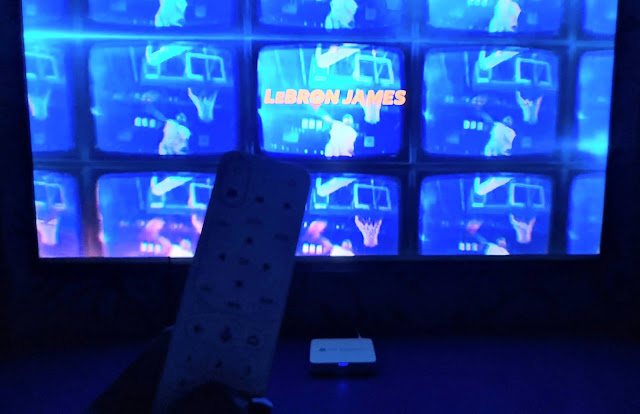



Ang ganda niyan ma, perfect para sa movie marathon ng family. ❤️
ReplyDeleteAng ganda niyan ma, perfect para sa movie marathon ng family. ❤️
ReplyDeleteMovie marathon with popcorn on side. Yieeehh. Start this week end with this Globe Streamwatch. ❤️
ReplyDeleteAng Ganda po Mama A. Napakadali iset-up at very affordable nitong #GlobeSTREAMWATCH ni #GlobeatHome �� Thanks for sharing po #StreamWatchThis #TechieBitesbyAciGirl
ReplyDeleteAng bongga po talaga nitong Globe STREAMWATCH 2-IN-1 ENTERTAINMENT BOX ! nakakaamazed ang features pati ang freebies . Talagang magiging LEVEL-UP ang panonood ng pamilya pag ito ang gamit sa bahay ! Perfect pangRegalo ngayong Pasko ..
ReplyDeleteWow ganda naman naku enjoy na ang mga kids mo nyan sa play ng game at marathon mama A❤️❤️❤️
ReplyDeleteWow..Napakabongga naman po nitong Globe STREAMWATCH 2-in-1 Entertainment Box ni GlobeatHome.. Awesome features at ang daming freebies.. And super easy to set up and use with command fuctions..Mas magiging enjoyable talaga ang panonoud ng tv ng boung pamilya with this Globe STREAMEMWATCH device ..💙
ReplyDeleteBongga naman this..mas pinalevel up..ang saya nito magkaroon perfect pang family bonding..Ang ganda pa ng mga features
ReplyDeleteAng ganda nito mommy A.. perfect sa kids iwas phone controlled pa sa tema ng pinanonoud
ReplyDeletePerfect pang family time to.Ang ganda netong Globe Streamwatch mas pinalevel up talaga at mas enjoy ang buong pamilya sa panonood ng mga gusto nilang panoorin.
ReplyDelete